Carb Manager Version 7 (CM7) includes dozens of new features and improvements to old favorites to help you succeed with any diet where you’re tracking macros — but especially with your Keto and low-carb lifestyle.
Below you’ll find a breakdown of the brand-new features, details on improvements to previous features, and notes on how CM7 will make your health and weight-loss efforts both easier and more effective.
Make sure you click the “Learn More” links to explore new features in more detail, including instructions and tutorials.
New and Improved CM7 Features
IMPROVED TRACKING FEATURES
Set Meal Goals For All Macros
Previously, we only allowed for setting a carbs goal for each meal. Now Premium members can customize fat and protein macros as well as calorie goals for individual meals. Learn More
More Flexibility to Log Recurring Food Automatically
In CM6, foods could only be queued to repeat every day (7 days a week), with no fine-grained options available. In CM7, they can now automatically repeat on specified days of the week (like MWF or weekends only.) Learn More

Create Custom Water “Glass” Size
Ability to customize the size of a water “glass” (in oz or mL) for easier one-tap water tracking. Learn More
New Breath Ketone Tracking
CM7 now gives you the ability to track acetone or “breath” ketones, as well as blood ketone levels. Learn More
Attach Progress Photos to Measurements
CM7 introduced the ability to attach progress photos to your measurements to visualize and track progress over time. Learn More

Google Fit Improvements
Connection with Google Fit now works on iOS and the CM7 web app. Learn More
Free Streak Tracking
The ability to track streaks (subsequent days when you meet your goals) is now free for everyone and available with Carb Manager Basic! Learn More
IMPROVED FOOD SEARCH + LOGGING
Multi-Add Foods
Add foods to your log directly from food search with a single tap — no need to open the details window. Additionally, if you add multiple servings of a food at different times for one meal, these servings are now combined together in the Daily Log. Learn More
Smart Search
Enter multiple foods plus serving sizes in your search query and we'll return all foods in specific serving sizes in the search results, which you can then swipe and tap to add without needing to open any food details windows. For example, you could search for “3 eggs, 2 ounces of cheese, and a handful of almonds”, and log all items without leaving the search screen. You can use this feature by typing in your query, or speaking it using our “Say” feature. Simple and easy. Learn More

Display Macros + “Keto Grade” in Food Search
This improvement to food search means we now display all macros and the “Keto Grade” of foods in the food finder during search. Previously, the app did not display any of these.

Saved Search Terms on Toggle
A much requested, recently-added feature, we no longer clear the search term when changing between tabs in the food finder, for seamless search and quicker logging.
NEW FEATURED CONTENT + KETO LEARNING
All-new Keto Academy Video Course
Premium members now have access to our exclusive Keto Academy online course, which includes 40+ videos with beginner to advanced Keto diet topics, and a 7-day recipe bootcamp. Learn More
Three Free Premium Recipes Daily
Basic users can now access three free Premium recipes each day, via the Daily Log (just scroll down near the bottom of the Daily Log.)

IMPROVED INSIGHTS, ANALYTICS, AND REPORTING
Easily Visualize Detailed Food Insights
New food insights visualization allows you to see the top contributors for each nutrient over the last day, week, month, or longer period via the Goals -> Insights page (previously in CM6 similar, more limited info was available under “In-Depth" Learn More

Improved Chart Visualizations for Health Metrics
CM7 now includes new “scatter chart” visualizations in the Goals section — better for viewing certain types of health metrics, like glucose readings.

View Progress Towards Goals via Charts
Easily see progress toward your goals via many different charts in the new Goals -> Progress section of CM7. Learn More here and here

ADDITIONAL IMPROVEMENTS TO MAKE KETO LIFE EASIER
Meal Planner Improvements
CM7’s smarter meal planner searches tens of thousands of recipes to create a personalized meal plan, then uses a new advanced algorithm to scale to your macros to fit the plan. Learn More
All-new Carb Manager Challenge
With the new Carb Manager challenge, you now have the ability to see the leaderboard with friends only, see points broken down by day, and earn awards for participating in the Challenge. Learn More

Improvement to Recipe Printing
Printing recipes now automatically excludes photos to reduce ink and paper usage. Learn More
Add Photo Steps to Custom Recipes
You can now add photos to individual recipe steps within the recipe editor window. Learn More

IMPROVEMENTS TO USER EXPERIENCE + DESIGN
Simpler and Better-Organized UI
With CM7, we've consolidated 13 primary tabs into four main categories of Daily Log, Goals, Meals, and Connect with a main focus on food logging from wherever you may be within the app.

Easily Visualize Categories with Daily Log Meal Emoji
A recent update added meal emoji to each section of the Daily Log to help easily visualize and categorize meals, snacks, and exercise sections.

Increase Text Size
CM7 introduced the ability to increase the in-app text size on mobile devices. Learn More
Easy Sign-in with Google and Apple
CM7 offers the ability to sign into the app with Google and Apple, without creating a new Carb Manager login. Learn More
Easily View “Keto Grades”
You can now view the “Keto Grade” of every food logged directly on the Daily Log page.

COMING SOON
We continue to release improvements to CM7 several times a week, and additionally have a few major additions on our roadmap for the near future, including:
- More device connections, including ketone and glucose meters
- Intermittent fasting timer and advanced fasting settings
- Even faster food search
- Improvements to food database accuracy
- Recipe videos for hundreds of our Premium recipes
- And more…
Thank you for being a part of the Carb Manager family.
Be sure to visit the new Carb Manager Knowledge Base to learn more about making the most of these new features for continued success in your health lifestyle. If you have a technical issue or question not answered in the knowledge base, you can always reach out in-app via Settings -> Help & Support and our friendly Support team will be happy to assist you!
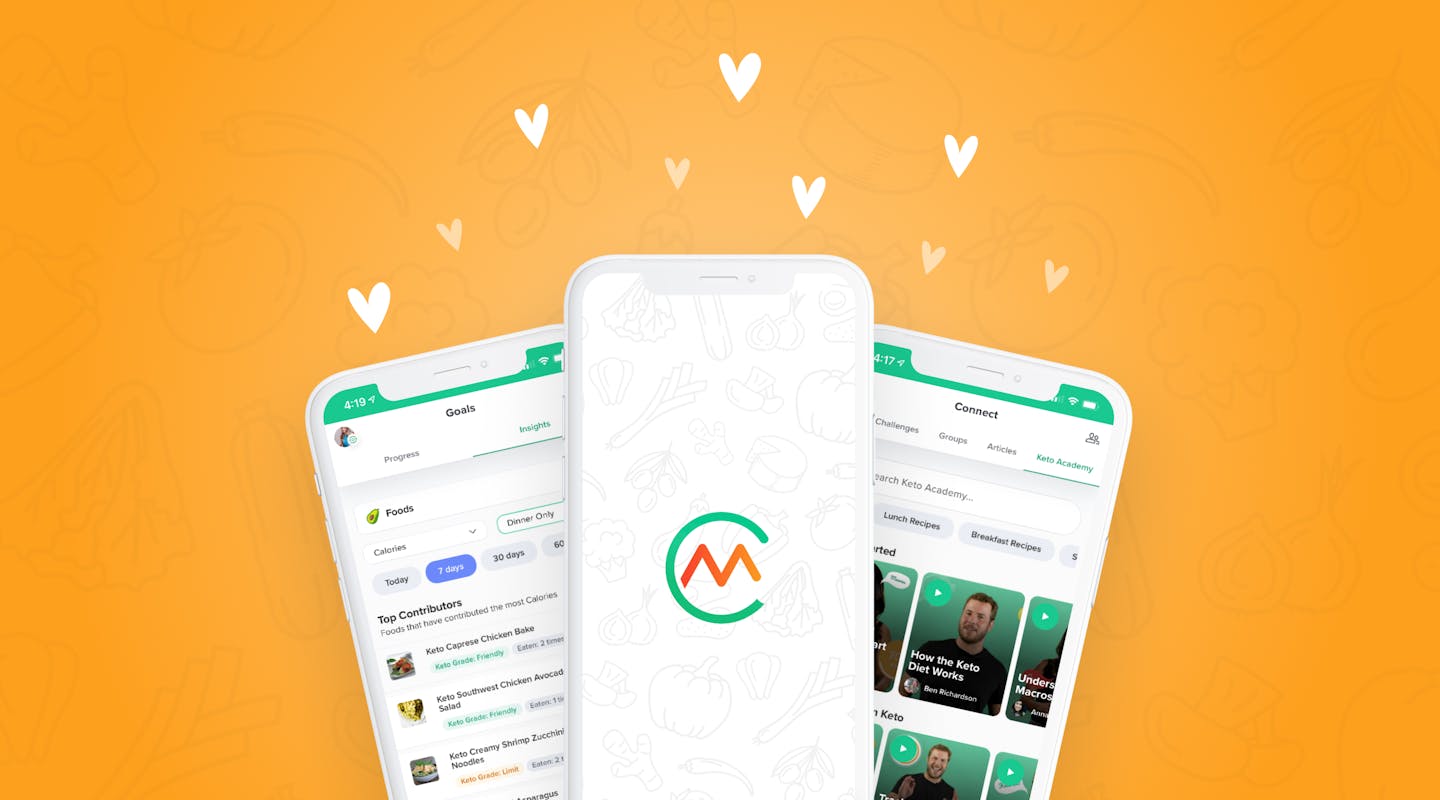








Comments
HairGal1966 2 years ago
where do I enter my starting measurements?
MommaKGray 3 years ago
I want to make a meal plan for just dinners and use it to make a shopping list, can this be done already and I just haven't figured out how to do it? I want to make my own selections, not use the premade meal plans.
PaleoHammer316 2 years ago
I wanted to do that as well. I'm unable to find out how as well.
Nomes 3 years ago
Whoever designed the smart search has made it so much harder & not smart at all. I have a recipe title “Salmon & veg”. I type out Salmon & but it’s about the 15th recipe down & I have to hit “load more” when it’s the ONLY recipe with “Salmon &”!! What’s with the constant glitches? Every recipe I try to make it drops out & glitches back to the start. Frustrating. Load times are terrible. Five minutes after opening the app still loading! It’s laggy & buggy.
ExcellentArugula338685 3 years ago
I need to be able to print my food log for my dietician to review. How do I do that?
Nomes 3 years ago
Can you PLEASE stop messing with this app!!! Someone has made it harder to create a new recipe by hiding the function under “add food to recipe”. I’m not adding a food to a recipe, I’m creating a new recipe. Stop making it so bloody hard!!!
Jannielee 4 years ago
I want to track TOTAL carbs not net. But i do not see it as a choice... how do i do that???
Edd 4 years ago
How do I shut off a repeating food in my log? I added it to repeat daily but now I need it to stop
MarganK 3 years ago
Have you worked this out yet? If not message me.
Monica Naegele 4 years ago
How do I print my weekly food log
MrsKale 4 years ago
Hello! I love this app and had also the previous version now really improved. One question, once you select or manually choose a meal plan there is no option to visualise it. You can only print it and you cannot amend it or where do you delete it? Also the recepie search for manually choosing your meal plan recepies is too overwhelming, it needs to be able to be narrowed down based on your micros as well. Most importantly there is no help button? Thanks
VirginiaKeto70 4 years ago
Help
UpbeatMacadamia263798 4 years ago
How do I sinc my FitBit to the Carb Manager App
MarvellousRadish540290 4 years ago
Did you get an answer I wanted to know the same thing
Bobbi43 4 years ago
At the end of the day I find I need something to finish out my day and reach my numbers. It’s always just protein or fat. Is there a way to have a recipe or a note pop up that tells us something that can get us to the end so all of our circles meet?
Linda 2002 4 years ago
Great app. I have only 1 request... can you add other languages, even if only for displayed text. I am Dutch...
minimalketolife 4 years ago
I hope Korean language will be added in the future as well.
jluna89 4 years ago
Hello! Loving this app especially since I upgraded to premium but I would love it even more if recipe search would search ingredients too and not just based on the recipe name. Thank you! 😃
Sd 4 years ago
I’m sorry I’m new here. If I save recipes to my foods. How do I find my foods to view them?
ErinG 4 years ago
Tap on "My Food" and then "My Recipes"
VirginiaKeto70 4 years ago
Same question
yolyhill 4 years ago
CM is my accountability partner!! Love the changes.
IneffableArugula918498 4 years ago
I will love to track my fasting time here on CM!